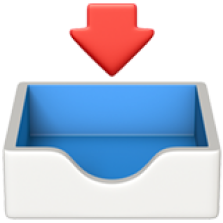find a location flow & ui
Analyzing why the user was frustrated during the process of finding a location and figuring out how to improve it.
Role: Designer
KEY SOLUTION ELEMENTS
SEAMLESS FLOW
Customized and prototyped to be presented to clients for sales pitch.
Quick to the market. Minimal dev and design time meant we could promise clients a product that would be on the market within the month.
UI THAT INFORMS
Former designs didn’t meet user expectations. Things like touch zones were awkward, information was disorganized and hard to find and clicking on a card usually resulting in an action users weren’t expecting.
THE RIGHT TOOLS
This solution thrives on a “plug and chug” mentality. But hospitals are unique with different circumstances. We needed to build the system to have room for edge cases and unique hospital needs.
searching for A Location didn't meet user expectations
THE PROBLEM
A similar issue to other flows in our flagship app; finding a location didn't match the flow of user expectations and could use significantly better UI.
this is the process of DESIGNING:
CREATING NEW FIND A LOCATION
FLOW & UI
COMPETITIVE ANALYSIS: CARD DESIGN
When looking at our competitors card design we’re seeing how other industry professionals prioritize their own hierarchies.
In the first example the prioritization is as follows; 1. Photo, 2. Name, 3. how much did other people like this location?, 4. price/booking.
Similarly, in the Starbucks app we’re seeing a location name, an address, how far from the customer it is, how late it is open and if you can order ahead. So on and so forth for the other two apps.
This helps us analysis how users prioritize and how users expect information to be presented. This also is a good opportunity to look at the UI and see what industry standards are / expected user interface patterns.
USER EXPECTATION
The largest design problem we face right now is the flow of the app is not meeting user expectations. To demonstrate with the meijers app, when you see a product, you EXPECT to tap onto the “card” and be taken to a product detail page.
In our app we are tapping into the card and getting an uber/lyft ride opportunity. This is not in line with user expectations and is a huge point of friction that can be addressed with design. This flow doesn't work because users need to learn more about a location before being offered a ride to that location.
LOOKING AT THE GOLD STANDARD
Next I looked at how ios maps structure their modules since I was looking to design an experience around location as well. This gives me information about gold standard patterns and modular components.
I specifically was interested in how they grouped their information. IOS and Google group information into components users needed to make decisions about their visit.
Additionally, some components like hours had behaviors like expanding and contracting, an ellipsis button stored relevant actions, and contacting is made simple through linking.
DEFINING THE FLOW
The flow for users to find their desired location and get information needed to be an intuitive experience. The user is looking for a location, they want it to be a specific place or distance, they select a card of a location that makes sense to them, and they get information about that location to determine their choice. All easy enough, but essential that this flow meets user expectation and follows familiar patterns.
RESULTS
The new flow and UI results in a much more pleasant user experience. Users get a more structured and less busy card to tap into and are met with a location page that gives an organized influx of information and potential actions. These designs showcase the Urgent Care location type which features a check in now button (only available to certain hospitals) and a wait time estimate along with the same location page features for a standard location type.
BEFORE CHANGES
AFTER CHANGES